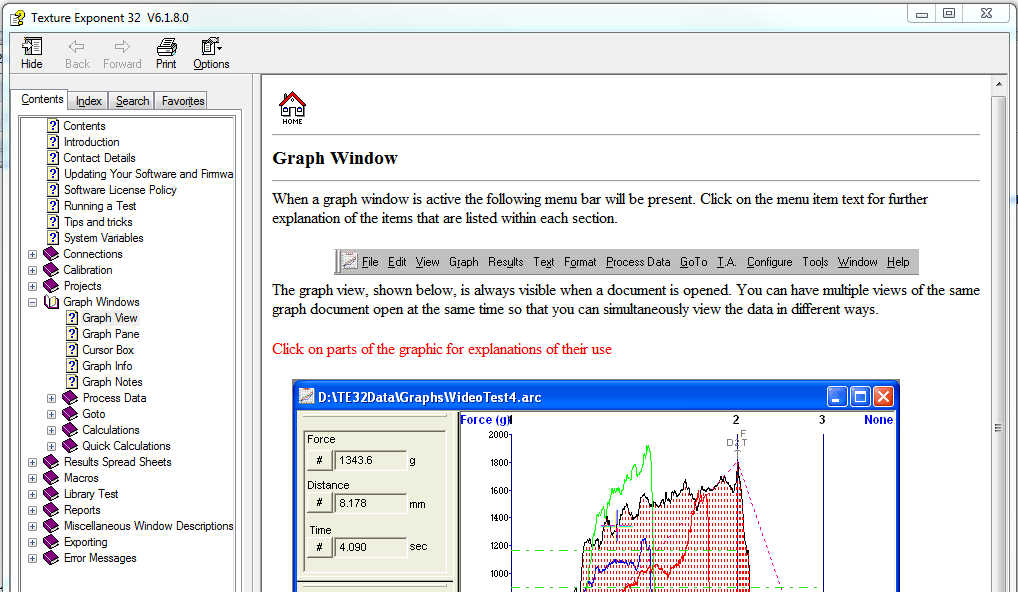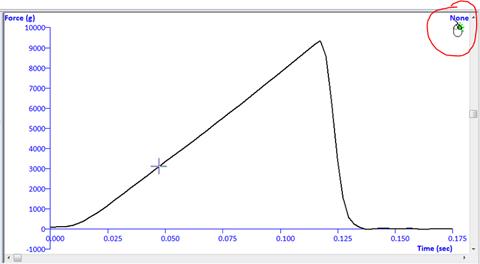![]() icon with the arrow and question mark.
icon with the arrow and question mark.